
Best AI Voice Assistants in 2025: Complete Guide
Discover the top AI voice assistants of 2025, including ChatGPT-powered solutions, voice task management, and productivity tools that will transform how you work.
Read More →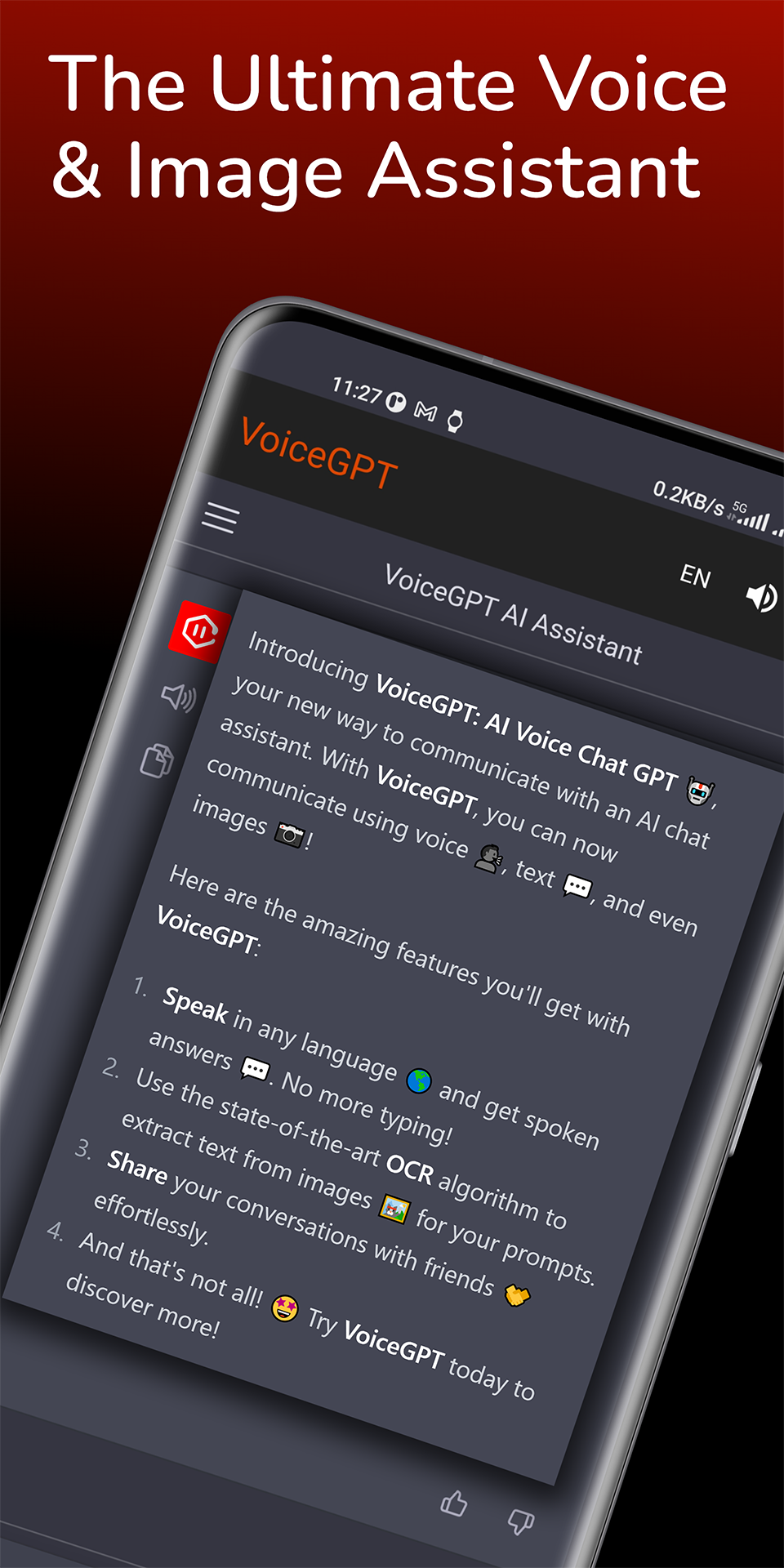
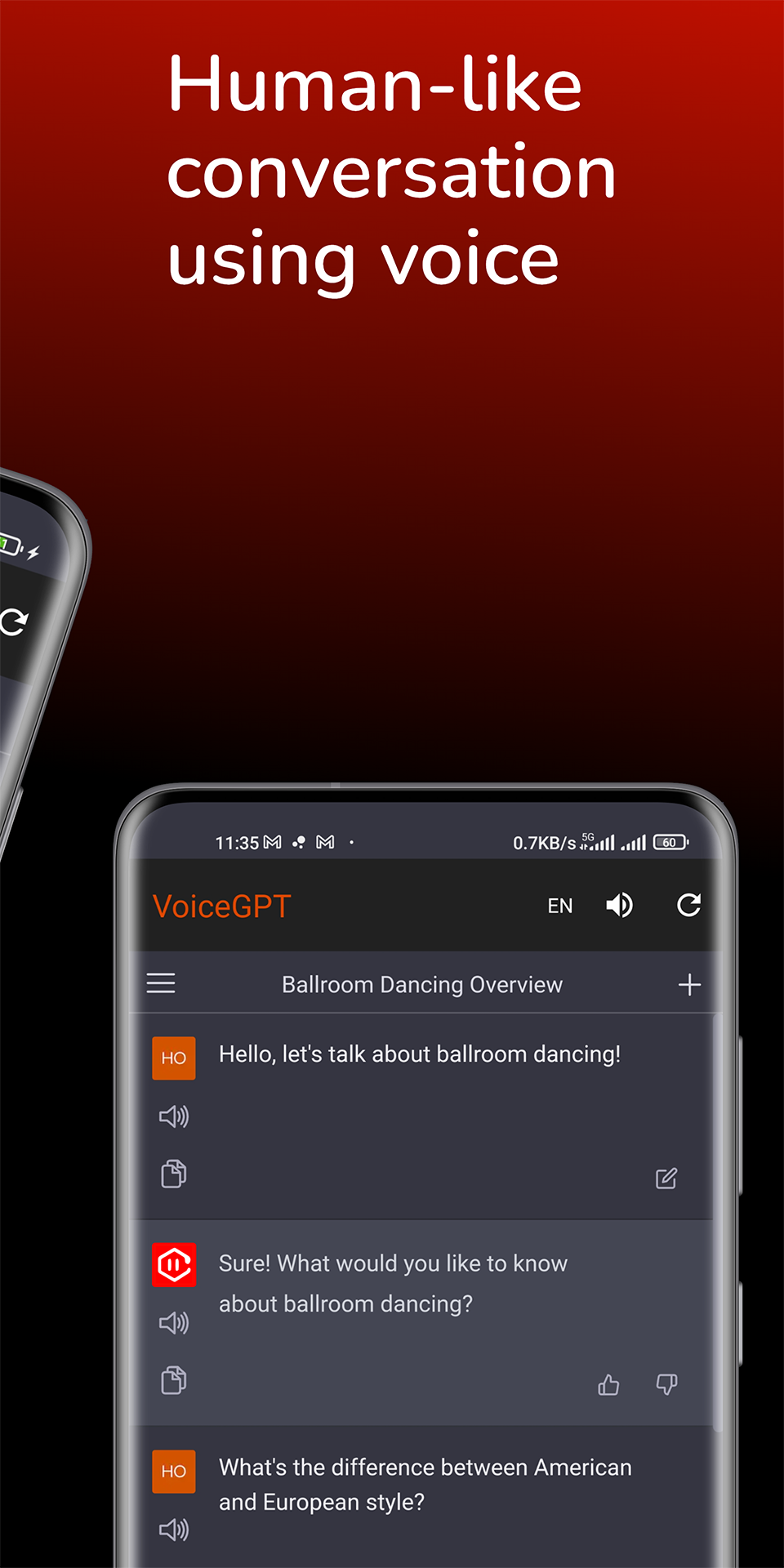

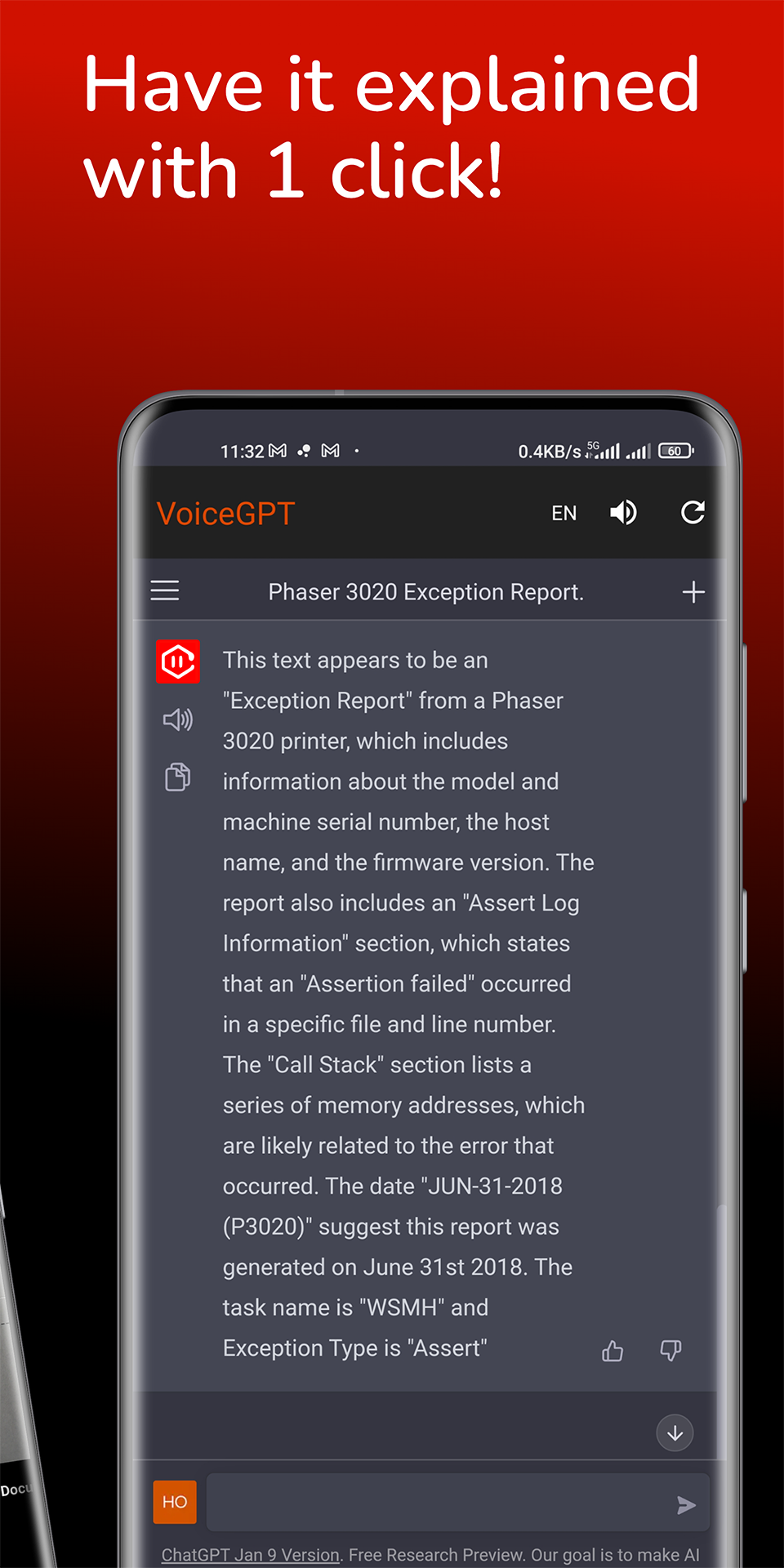
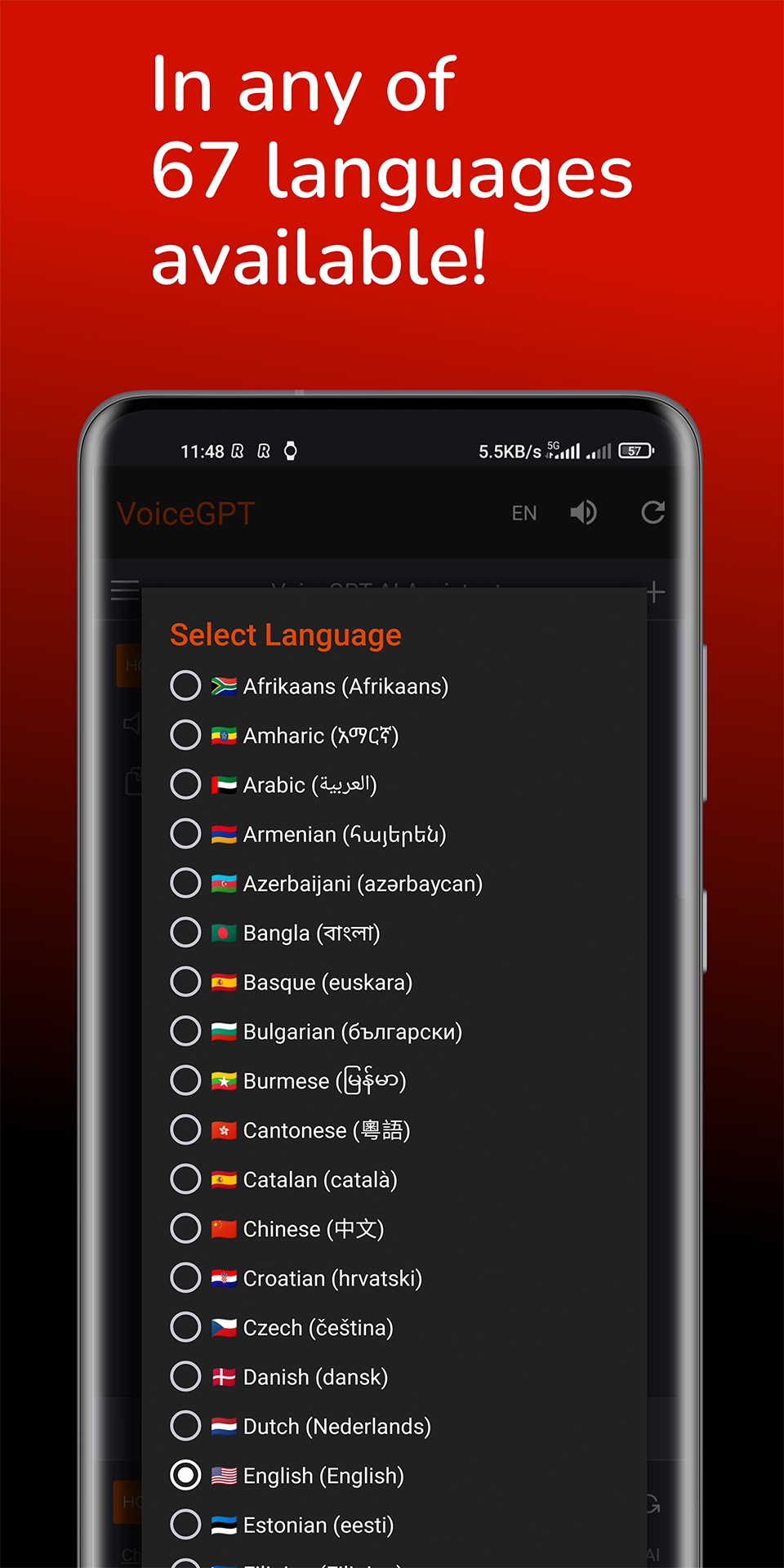
From the same creators: AI-powered apps designed to enhance your productivity, health, and lifestyle
Voice-Powered Task Management
Manage tasks using voice commands in 35+ languages. AI-powered transcription with GPT-4 insights and smart summaries.
AI Menu Translator
Translate restaurant menus instantly using OCR and AI. Support for 100+ languages, allergen detection, and nutritional info.
AI Nutrition Tracking
Snap photos of meals for instant nutrition tracking. Features AI coaching that motivates you or playfully roasts your choices!
Smart Birthday Reminders
Never forget birthdays again! AI-powered gift suggestions based on Instagram profiles and interests.
If you enjoy VoiceGPT's voice capabilities (67+ languages), you'll love VoiceTask AI – manage your entire task list with voice commands in 35+ languages with 95%+ accuracy!
Try VoiceTask →VoiceGPT's OCR reads text from images. Take it further with MenuGuide (translate menus) and Kaloria (track nutrition from food photos) – both use advanced OCR!
Explore MenuGuide →VoiceGPT helps you get answers fast. Complete your productivity suite with VoiceTask (task management) and WishMe (never miss important dates)!
Check WishMe →Just like VoiceGPT makes AI conversations effortless, Kaloria makes nutrition tracking effortless! Snap photos of meals for instant calorie tracking, plus get motivated by AI coaches who can roast your unhealthy choices!
Try Kaloria →Send and receive unlimited messages with ChatGPT.
67+ languages, speech input/output, multiple accents and voices.
Set VoiceGPT as your default Android assistant.
Activate hands-free with "Hey, Chat"!
Floating bubble to switch between apps quickly.
Load or take pictures, parse text, and send to GPT.
Run code in 70+ languages with instant output.
Access the same chat history as on the web.
Works seamlessly with ChatGPT Plus accounts.
Create images directly from VoiceGPT app.
Easily switch between dark and light themes.
Only a tiny banner, no annoying ads.

Discover the top AI voice assistants of 2025, including ChatGPT-powered solutions, voice task management, and productivity tools that will transform how you work.
Read More →
Learn how AI-powered photo recognition is making calorie counting effortless. Compare top apps like Kaloria that use computer vision for instant food analysis.
Read More →
From voice-powered task management to AI nutrition coaches and smart birthday reminders – discover the AI app ecosystem that works together seamlessly.
Read More →